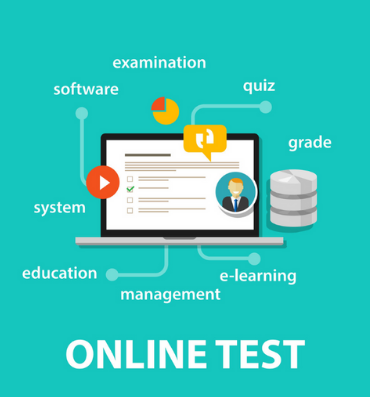- Adjust a few settings.
- In a few clicks, you can completely customize your test.
- Add your questions.
- On a single page, you can insert, edit, and rearrange all your questions.
- Distribute the URL.
- Just email the URL to your students, or post on your website, and you’re done.
.
- Designed by teachers to support you (teachers) and your students’ success through legacy and linear examinations,
- Draws on historic past papers to simulate a real examination,
- Gives students the opportunity to practice and build confidence,
- Teachers can tailor the questions or parts of questions, to closely reflect the topics you have covered,
- Gives teachers the ability to create assessments that will suit the individual abilities of your students.
- Use a variety of question types including multiple choice, true/false, fill in the blank, and essay
- Upload images and files
- Add explanations to your questions
- Use on mobile, tablet and desktop computers (even on low bandwidth connections)
- Create paper copies of your test
- Customize the look and feel of your test
- Set the language of the student interface
- Set a time limit
- Set open/close dates for the test Import questions from your other quizzes
- Copy your quizzes
- Combine multiple quizzes into a single test
- Share a copy of your quiz with a colleague
Exam Generator is a great resource for creating assessments. The site is really clear and easy to navigate. The questions are produced in a realistic format and along with mark schemes, you can include the examiners’ report.
The final product is an exam paper with sequential marks distribution and required time for the examination.
This software is going to save teachers a lot of time.